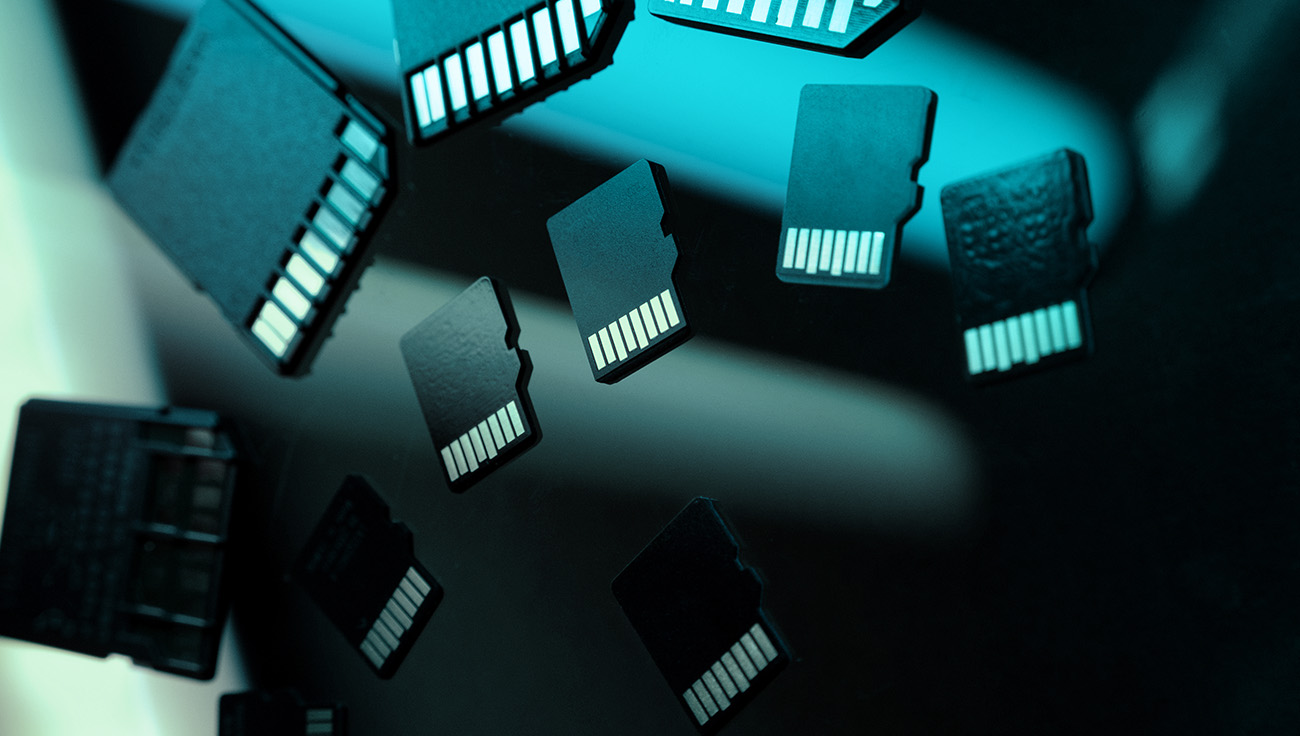Protecting your company from external threats has become an essential practise among businesses of all sizes. But when it comes to data leaks, 40-60% of the incidents are caused by internal actors. Employing a data loss protection (DLP) solution can help you respond to the risks related to data security. Read more and learn how DLP software benefits your company.
1) DLP solution guards your reputation
When you safely handle the data of your employees, clients, or customers, you are not only protecting their privacy but also improving your own company. Avoiding data-related incidents can save you time and money and advance your reputation. This will, in turn, make your business more appealing to any new potential clients and employees.
2) DLP solution protects you from inside
While anti-malware software mostly battles possible cybercriminal threats from outside the company, data loss protection deals with the processes inside your business. Many employees handle data daily, and it may be difficult for them always correctly to decide whether a specific activity is safe. Having a DLP solution stops them from making the incorrect choice and unintentionally putting your data security at risk. Additionally, a DLP solution prevents your employees from intentionally harming your business – for instance, by selling your clients’ data to rival companies.
3) DLP solution can educate your employees
Selected DLP providers opt for an interactive response to unsecure activities. For example, your employee may want to take a screenshot of a document including sensitive data. A DLP solution may not only block the action, but it can also guide the employee via a pop-up window that will explain the possible risks of the blocked activity and offer the employee a more secure option.
4) DLP solution helps you stay in touch with your data
Implementing a DLP solution starts with a data flow discovery, which enables you to get an overview of where all your sensitive or confidential data is created, stored, and moved within or outside the company. This helps you analyse the internal risks and understand what is happening in real-time. Then, the sensitive data is classified into categories, such as personal, financial, healthcare, etc. The next step is the implementation of DLP policies and rules to protect sensitive data from leakage.
Once the solution has been successfully implemented, you can decide to include regular training and meetings as a part of the data loss prevention strategy, and your employees can give you feedback on the solution and their handling of data. Finally, a DLP solution can inform you on who handles your data or how often your employees access various software, apps, websites, or even hardware so that you can optimise the functioning of your company.
5) DLP solution makes hybrid work safer
Lastly, ever since the pandemic started, the remote or hybrid work model has become more common – and it seems that the hybrid work mode is here to stay. However, working remotely or from home can be less secure than working from the office. Your employees need to share more information through online communication channels to work effectively. They may need to connect to public or home networks that are not as closely monitored as at the workplace. A DLP solution supervises data handling in these situations and can thus prevent any possible issues.
How do you pick the right data loss protection solution?
Here are 14 questions to ask yourself and the DLP software providers to find the correct solution for your business:
1. Does the software correspond to my objectives and specific potential risks?
2 . Do I need an on-premises DLP solution, or do I prefer SaaS DLP?
3. On which operational systems do the solution work (best)?
4. Can the software cover a company of my size?
5. Does the DLP cover all important data channels and operating systems we use in our company?
6. Is it ready for environments with users working from home or remotely?
7. Does it offer both content-based and context-based data classification?
8. Does it have OCR (Optical Character Recognition) to be able to detect and classify sensitive data in scanned documents and images?
9. Can the solution also protect temporarily offline devices?
10. Does the DLP protect the data on the endpoint device or network level?
11. Do I need any additional employees to deal with data protection? How many?
12. How big is the performance impact on protected devices?
13. Do I need to buy additional servers (hardware) to implement the DLP solution?
14. How quickly can the solution be implemented?