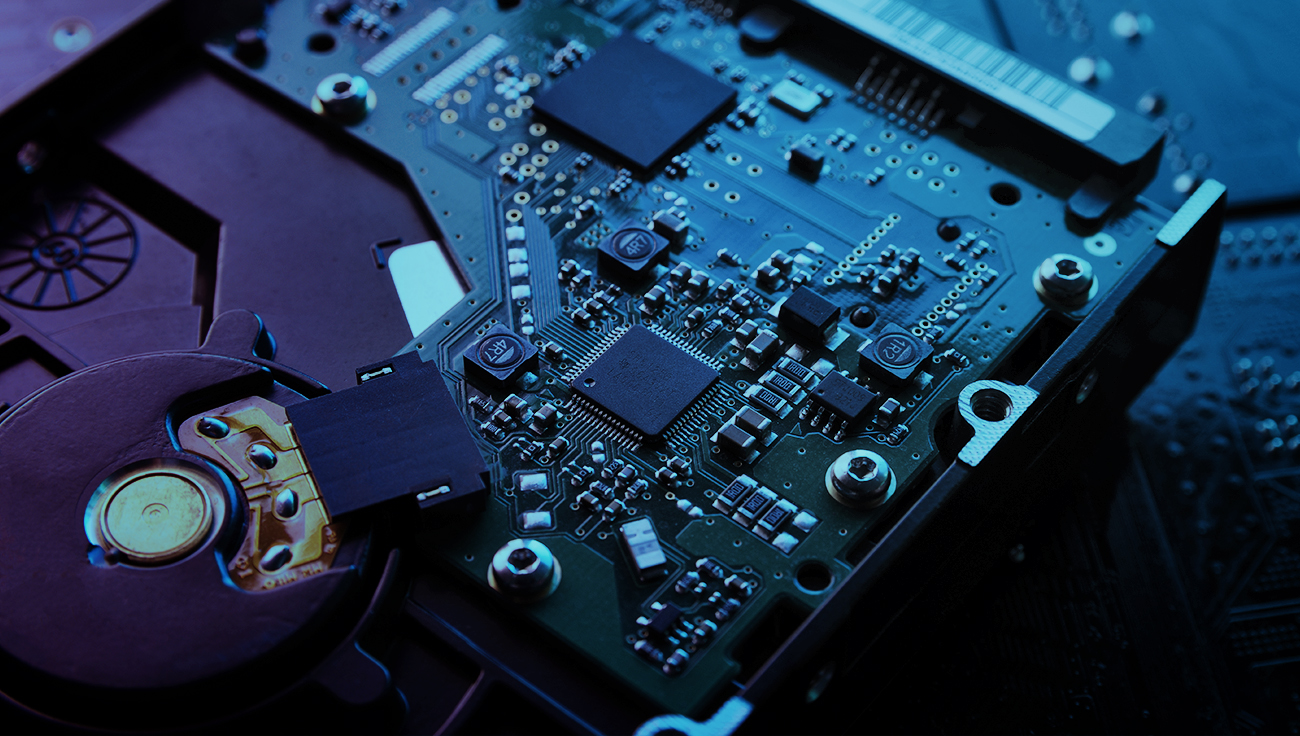The more data your company stores and depends on, the greater the need to back it up.
The importance of regular backups is explained here, but what about finding a vendor and solutions that suit your needs? Greg Bak, product development manager at Xopero Software, shared some useful tips.
1. Evaluate which data is critical
Ask yourself: Which data and documents are so essential that my business can’t run without them? Or, the loss of which (data) would be devastating? Do I need to back up entire operating systems, or just particular files and folders? Answering these questions will allow you to ascertain how complex your backup and recovery solution should be. “You must be sure that the solution is able to cover all the data and apps you work with,” says Greg Bak. And think of emails, too. “Nowadays, our email communication includes more valuable information than ever. Therefore, you should back it up too.”
The lost emailOne of Xopero’s customers had to solve a rather unpleasant situation. A former employee deleted important emails, including crucial customer agreements. “But since the emails were also backed up by our software, we were able to restore the entirety of the business’s online communications,” elaborates Greg Bak. |
2. Check if the solution meets your RTO and RPO requirements
Recovery Time Objective (RTO) and Recovery Point Objective (RPO). These are two metrics you should be aware of before investing in backup and recovery software. The first one states how long apps can be down without causing any significant damage; the latter says how much data can be lost before your business is dramatically harmed. These two figures therefore also determine the frequency of backups as well as the time needed for the data recovery. “I believe that almost everyone wants to restore their data as soon as possible and doesn’t want to lose any of it. Therefore, the solution should allow you to make backups as often as you need, and the recovery system should let you recover data in just a few minutes or even faster, if it’s possible and crucial for your business,” adds Greg.

3. Cloud or on-premises?
Ideally both. “Combine cloud and local solutions and meet the 3-2-1 rule: have three copies in two different internal locations and at least one outside the company. Then you can make frequent backups, which requires a lot of space in local storage, and additional backups or only the most important data can be sent to the cloud,” states Greg. “Also, if your office gets, for example, flooded, you can still restore the data from the external location.” And the most convenient external location? The cloud.
Hard drives are not eternalConsider that the lifetime of hard drives is limited; they should be replaced every 3–5 years. “If they’re old, you have to quickly replace the drive to be sure it won’t fail unexpectedly and to keep your data safe,” claims Greg. |
4. Manually vs. automatically
“The only way to make a proper backup is to use dedicated software. Statistics say manual backups are usually older than half a year. And when it comes to restoring, such backups probably won’t include everything you need. Very often, we also encounter customers that back up data using a script, which is not recommended, since the software provider doesn’t have centralised control over those scripts. In such cases, everything is the IT admin’s responsibility.”
Also, the optimal recovery process should work almost automatically, and you should be able to easily choose what data you want to restore and a point in time from which you want to recover the data. “Very often, customers don’t want to restore the latest version of the data, but some previous versions,” adds Greg.
Questions to ask before investingThe answers will help you decide whether you need backup or not and which resources to protect.
Where do I keep the most valuable data and assets? Would I be able to continue my business if I lost this data? If your computer were taken away at this very point, would you be able to continue operating? Is the data protected properly, or not? |
5. Believe in good advice
The software provider should help you choose the solution that best suits your needs. They should help you evaluate which data is crucial for your businesses and find suitable solution and processes. Therefore, don’t hesitate to share as much information as possible.
6. Test your choice
The right software solution has been found, and it is all set up. Even if everything seems to be running smoothly, don’t forget to test the backup and recovery process. You should make sure the backups don’t get corrupted on the storage and that you are able to achieve recovery times fitting your needs. “Because when the attack comes, there is no time for finding the right process. Xopero software provides a test restore feature in their former products like Xopero QNAP Appliance or Xopero Backup & Restore (and it’s scheduled to be added soon to Xopero ONE), thanks to which the users will be able to test whether, for example, whole virtual machines are able to be restored and work correctly,” plans Greg Bak from Xopero Software.
Can the backup get compromised?"When well-secured, it’s highly unlikely. Before we send the source data to the cloud, we encrypt it with zero-knowledge encryption, so it’s impossible to access it, even in transit. Also, https transmissions are used between the agent and the management service. Even we, as a company, are not able to access customer data,” explains Greg Bak from Xopero. Anyway, asking your vendor how he protects the backups – e.g., against ransomware attacks – is always appropriate. The more information you have, the more informed a decision you can make. |