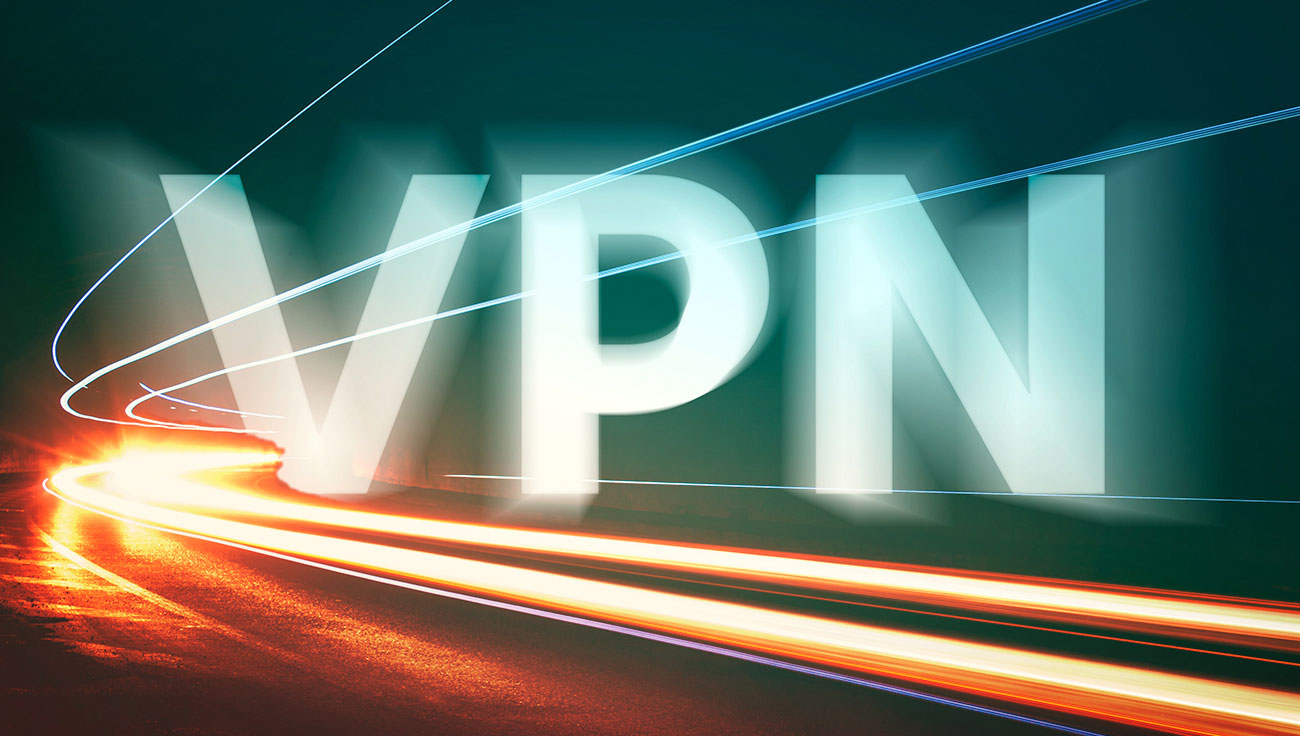As a responsible manager, you have to make sure that high-quality endpoint security software is installed and running, multifactor authentication is set up, and your network is secured with other advanced solutions. Now, you might be wondering – what’s next?
Strengthen your cybersecurity posture by adding a virtual private network (VPN)! While incorporating another layer into your already complex security measures may seem overwhelming, it is worth it – if done correctly.
Why should you use a VPN in the first place?
There are many advantages to incorporating a VPN into your company policy, some of which we've already discussed in our previous articles. A VPN is a vital preventive measure that can help defend against numerous cyberattacks aiming to get inside your company’s network. Therefore, always ensure employees use a VPN when accessing your company’s intranets or other critical networks remotely (e.g., from home office or public Wi-Fis).
Additionally, a VPN allows employees to access websites without facing censorship or licensing restrictions while abroad. So, in case they are, for example, on a business trip to a country in which some websites might be banned or inaccessible due to licensing for a given region, they can still access them.
Can VPN become a security weakness?
On the other hand, it is also necessary to keep in mind that, like all solutions, a VPN is not a remedy to all problems, and what’s more, cybercriminals can turn it against its user. As VPN has become a widely used tool throughout businesses, it has also attracted the attention of various threat actors. If you use a VPN as a part of a remote management tool, a VPN essentially acts as a key to your IT environment, and if compromised, the attacker gains significant access. Additionally, according to TOP10VPN, the number of VPN vulnerabilities increased by 47% in 2023 compared to the average of the previous two years.
To maintain security, it's crucial to keep your VPN up to date, use strong encryption, and select a trustworthy provider. To help you cover all your bases, we've put together a comprehensive checklist you can follow to make sure you're taking all the necessary precautions.
Steps to keep your VPN secure:
Update regularly:
- VPN software: Regularly check for and install updates to your VPN software to ensure you have the latest security patches and enhancements.
- Router and firewall: Similarly, keep your router’s firmware and firewall software up to date to protect against vulnerabilities that could be exploited by attackers.
Choose strong encryption:
- Encryption protocols: Opt for robust encryption protocols. OpenVPN is highly recommended for its strong security features, but other protocols like WireGuard or IKEv2/IPsec can also provide secure options.
- Encryption strength: Ensure that the encryption strength is sufficient (e.g., 256-bit AES encryption) to effectively protect your data from decryption.
Select a reliable VPN provider:
- Reputation and trustworthiness: Choose a VPN provider with a solid reputation for privacy and security. Research their logging policies, jurisdiction, and track record.
- Customer support: Look for providers that offer reliable customer support to help resolve any issues that may arise.
Configure properly:
- Router settings: Configure your router to work optimally with your VPN. This might include adjusting settings related to NAT (network address translation) or port forwarding.
- Firewall rules: Set up your firewall to allow VPN traffic while blocking unauthorized access. Ensure that your firewall rules are tailored to your specific security needs.
Implement strong authentication:
- Multifactor authentication (MFA): Use MFA for accessing your VPN to add an additional layer of security. This typically involves something you know (password), something you have (a device), or something you are (biometrics).
- Password management: Use strong, unique passwords for your VPN accounts and change them regularly to minimize the risk of unauthorized access.
Monitor and audit:
- Activity logs: Regularly review VPN activity logs and reports for any signs of suspicious activity or unauthorized access attempts.
- Policy review: Update VPN policies periodically to reflect changes in your organization’s security needs or emerging threats.
Use additional security measures:
- Layered security: Employ additional security measures such as secure backup solutions.
- User training: Educate users about best practices for VPN use, including recognizing phishing attempts and understanding the importance of maintaining VPN connections.
In addition to the steps mentioned, you can further strengthen your security by incorporating a kill switch. If your VPN connection drops, the kill switch will instantly close all apps and block internet access until the connection is restored, preventing any data from being transmitted over an unsecured network. Similarly, you can use a network lock feature, which stops devices from connecting to the internet altogether if the VPN connection is lost.