Video conferencing has revolutionized how teams collaborate, offering many benefits that increase efficiency and productivity. But still, every technology has its own potential risks and drawbacks. What do employees need to know to stay safe while talking screen-to-screen?
The rise of videoconferencing
Over the past few years, many social interactions – including work-related ones – have gradually moved online. Understandably, the pandemic was a significant factor in this process. Because of COVID-19, the use of video conferencing apps grew by 62%, according to the 2023 Gitnux Marketdata Report. Compared to face-to-face meetings, video calls may be less personal, but they are much easier to schedule, and they can be held virtually anywhere.
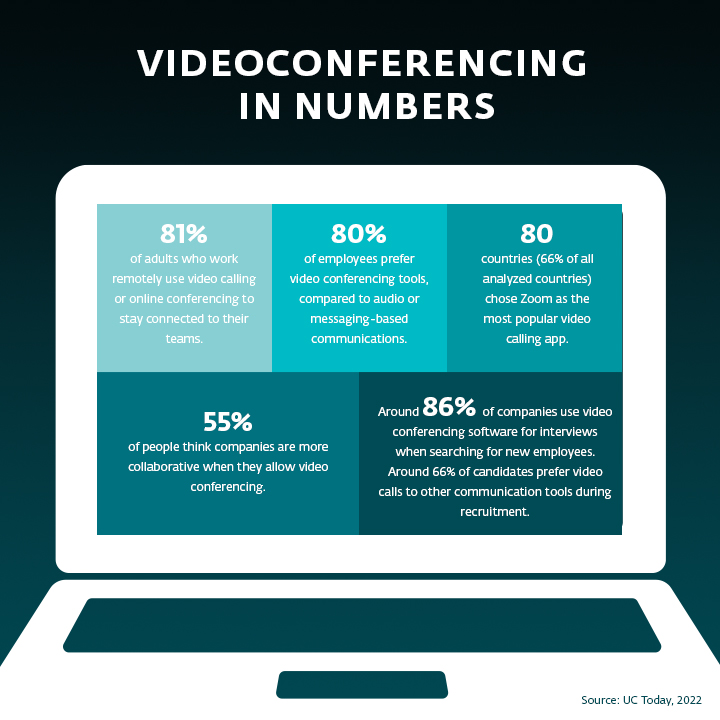
Online interactions come with their own risks.
Videoconferencing often involves discussing confidential matters. Inadequate privacy controls can lead to inadvertently sharing sensitive information, especially if participants fail to configure their settings properly. Additionally, the recording and storage of meetings may pose data privacy concerns, particularly if these recordings are not managed and secured appropriately.
Videoconferencing platforms can also be vulnerable to security breaches. Hackers may exploit weaknesses in the software to gain unauthorized access to meetings, potentially exposing sensitive company data or conversations. The risk of "Zoombombing" incidents – in which uninvited individuals disrupt meetings with offensive content or other disturbances – also highlights the need for strong security measures.
What can you do to avoid putting your company's data at risk?
Here are some security measures IT professionals should instill in every employee.
1. Authorized software only:
- Ensure that employees only use videoconferencing programs approved by the IT department. Unauthorized software may have security vulnerabilities.
- Verify the security settings of their videoconferencing tools and prioritize using encrypted video conferencing platforms.
2. Strong passwords:
- Encourage the use of strong, unique passwords for videoconferencing accounts.
- Implement multi-factor authentication (MFA) for an additional layer of security.
3. Privacy and network security:
- Remind employees not to use videoconferencing tools on public Wi-Fi networks.
- Encourage using a VPN (Virtual Private Network) when connecting remotely to protect data during transit.
- Emphasize the importance of not taking video calls in public places to prevent accidental exposure of sensitive information.
4. Software updates:
- Encourage employees to enable automatic updates for their videoconferencing software to ensure that they are using the latest, patched versions.
- Have a vulnerability and patch management solution to apply security updates across all endpoints in your organization systematically.
5. Safe screen-sharing:
- Instruct employees to share only the necessary window or document during screen-sharing sessions. Avoid sharing the entire desktop unless required.
- Educate the employees on data safety. Do they know which data they can share with others, and which must remain private?
- When organizing a larger video conference, the organizer can limit screen-sharing and only give permission to verified users.
6. Secure home office setup:
- Advise employees to change the default passwords of routers and Wi-Fi networks in their home offices.
- Ensure that employees use Wi-Fi encrypted with WPA2 or WPA3 for secure connections.
7. Organizing video calls securely:
- Require access codes or passwords for entry to prevent unauthorized access.
- Be cautious when disseminating invitation links, ensuring that they are shared securely.
- Always admit and remove attendees when events are open to the public.
- Enable “waiting room” features to review and approve attendees before granting access.
- Lock the meeting once all intended attendees have joined, to prevent latecomers.
8. Safe storing of videos:
- After recording video conferences, ensure that the footage is stored securely with access limited only to authorized personnel.
- Implement encryption and access controls for stored video recordings to protect sensitive information.
- Regularly review and audit who can access these recordings, to maintain data privacy and security.
- Use cloud application protection to provide preventive protection for applications such as OneDrive or Microsoft Teams.
By following these practices, you'll not only improve your employees’ digital security, but also enable them to safely foster their professional relationships – one meeting at a time.




