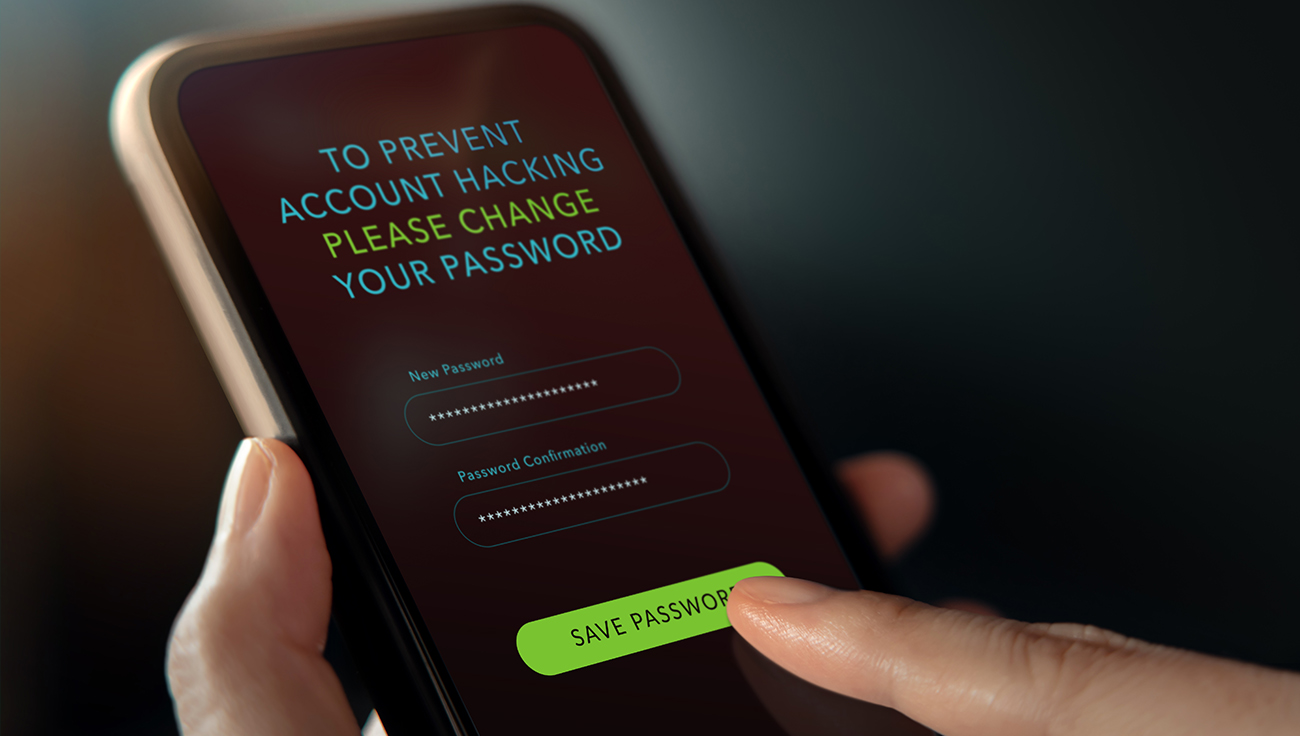Small and medium businesses are increasingly adopting more mobile solutions in response to the hybrid model of work and online tools that employees use daily. But to keep companies’ data secure, more needs to be done to protect smartphones and laptops from opening the way for cyberattacks. With mobile device management (MDM), IT experts can manage all devices regardless of which type of operating system they have.
According to research conducted by the SMB Group consulting firm, 68% of SMBs think that mobile solutions are critical for operational efficiency and productivity, while 57% already use mobile apps for business purposes. Add to this the fact that the BYOD (bring your own device) trend is also on the rise, and it becomes clear that setting security rules for mobile phone use is becoming an increasingly complex issue. A recent Security Intelligence Survey found that 60% of businesses currently let employees bring their own devices, but only 10% have a defined plan to authorize and secure them.
MDM is a methodology and toolset designed to keep all of a company’s devices secure, without putting unnecessary strain on workers. On the contrary, MDM platforms are here to help increase workers’ productivity and flexibility.
What stands behind MDM solutions?Organizations practice MDM by applying software, processes, and security policies to mobile devices. Employees can receive a dedicated work laptop or smartphone, or they can have a personal device remotely enrolled, which is useful when working with freelancers or if a company wants to save money on buying company phones.
Beyond managing device inventory and provisioning, MDM solutions protect the device’s applications, data, and content. MDM software enables the monitoring of behavior and business-critical data on enrolled devices. Moreover, with more sophisticated MDM solutions, devices can be analyzed by machine learning and AI. Source: IBM |
The main reason to implement an MDM solution is to protect corporate and personal devices from malware and other cyberthreats. But it also offers several other benefits related to the daily work of both IT departments and employees.
1. Device tracking helps to detect and report high-risk or non-compliant devices.
Corporate devices usually have security settings. But the moment they connect to corporate IT systems, it’s a good idea to have detection tools take charge to identify any potential risks.
Smartphones or laptops enrolled in MDM platforms may include programs that allow a company’s IT experts to monitor, update, and troubleshoot the device in real-time. Some programs can even remotely lock or wipe a device if lost or stolen. And if you manage to consolidate the reporting and inventory tools used with all enrolled devices, it is also possible to set daily updates that are generated automatically without manual input.
2. You can centrally control updates and apply system changes to devices across the network with only a few clicks.
Having the ability to apply system changes to devices across the network is particularly advantageous when new government regulations need to be incorporated into device settings. From time to time, lawmakers – whether concerning HIPAA, CCPA or GDPR – will come up with addition or change to a company’s data protection requirements, so it’s good to have a quick solution in place to implement such changes. And controlled device updates ensure that holes are not left by insufficient patching that could allow access to confidential information.
3. Remote management gets easier in general.
For IT experts, MDM is a useful tool for monitoring and managing portable devices. Every organization needs to access its devices, integrations, reports, apps, and secure documents easily, which is possible with a cloud-based solution that allows IT experts to search for anything. Also, remote management should be agile and secure, which MDM allows by making it possible to disable certain users, even when those users are not on-premises.
4. There’s a lower risk of undermining network security.
Due to MDM’s capabilities for automatic updates and security features, network security is increased. IT experts can apply updates across hundreds of devices, encrypt confidential corporate information, and build a barrier between personal information and company data. In addition, remote MDM capabilities make it easy to control security remotely, so a lost phone or forgotten laptop doesn’t have to be the IT department’s nightmare anymore.
5. MDM saves IT department capacities and costs.
An MDM platform reduces the time and effort IT managers need to devote to administering company devices. MDM automates many of the time-consuming and labor-intensive processes involved in monitoring. Therefore, it saves time, increases efficiency, and improves productivity and security.